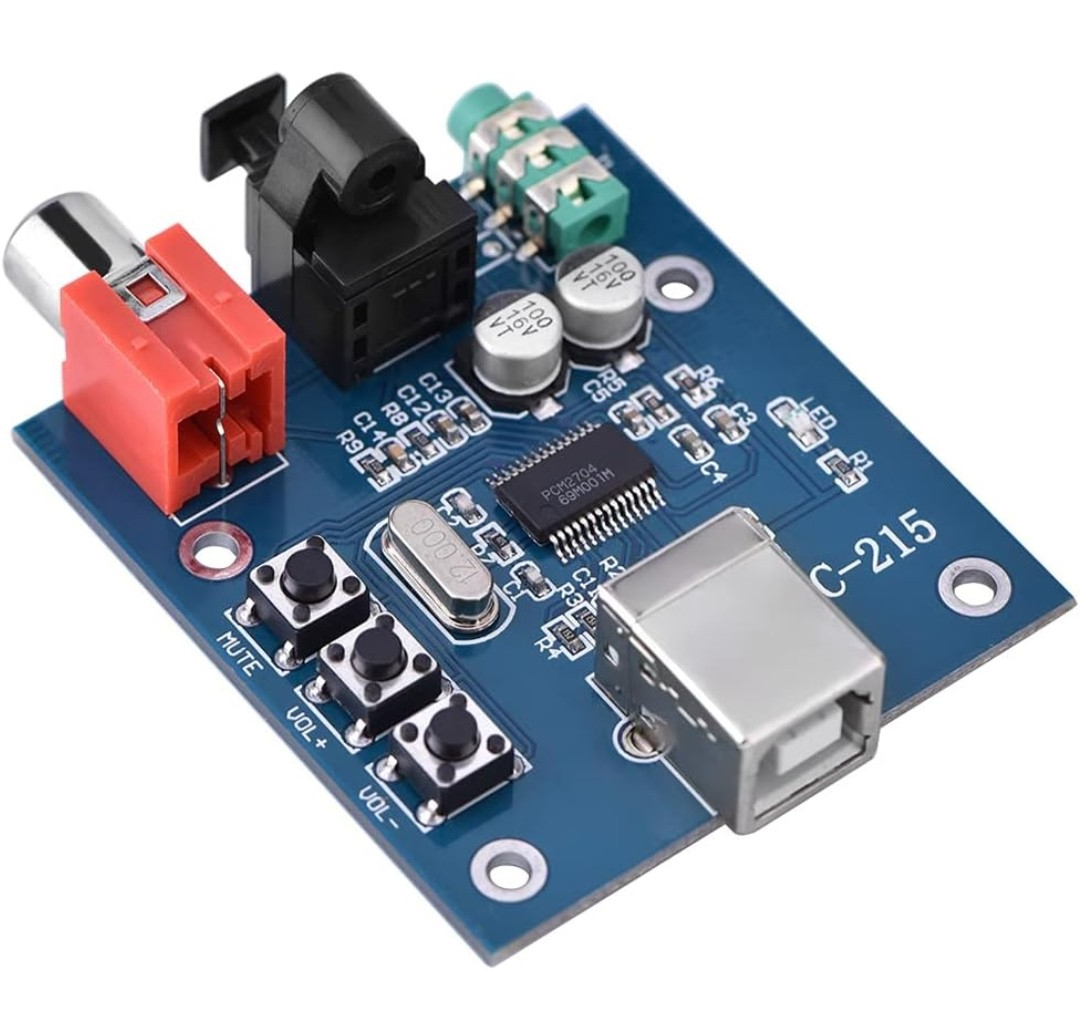What is Pipebian?
Pipebian is a customized Raspberry Pi OS (64-bit version) Linux distribution designed to unleash the full potential of your Raspberry Pi 4 or 5 and transform it in a complete and powerful Virtual Pipe Organ system.
It’s tailored to connect and support the complete range of OpenPipes hardware (MIDI controllers, buttons, volume pedal, etc.).
It’s easy to configure and manage remotely via a user-friendly network interface (like VNC Viewer).
It contains:
- pipewire : a new Linux standard audio system
- JACK : a professional sound server to provide real-time, low-latency connections for both audio and MIDI data between applications
- CALF Studio Gear : an audio plug-in pack for LV2 and JACK environments
- GrandOrgue : the free and open-source Virtual Pipe Organ emulator
- JOrgan : a Java-based Virtual Pipe Organ application
- Aeolus : a synthesised (i.e. not sampled) pipe organ emulator
NEW VERSION RELEASED! (9th July 2024)
Install instructions
- Download the image using the Download button above;
- Write the image on a disk device (SD card, USB key stick, SSD drive… min. size 32 Gb) using an image writer tool. We suggest to use balenaEtcher (available for Windows, Linux and MacOs);
- Connect your disk device and power on your Raspberry Pi4;
- The system will boot and reboot to autoexpand his filesystem to the max size of your disk device;
- Here we are! Welcome to Pipebian Virtual Pipe Organ system!
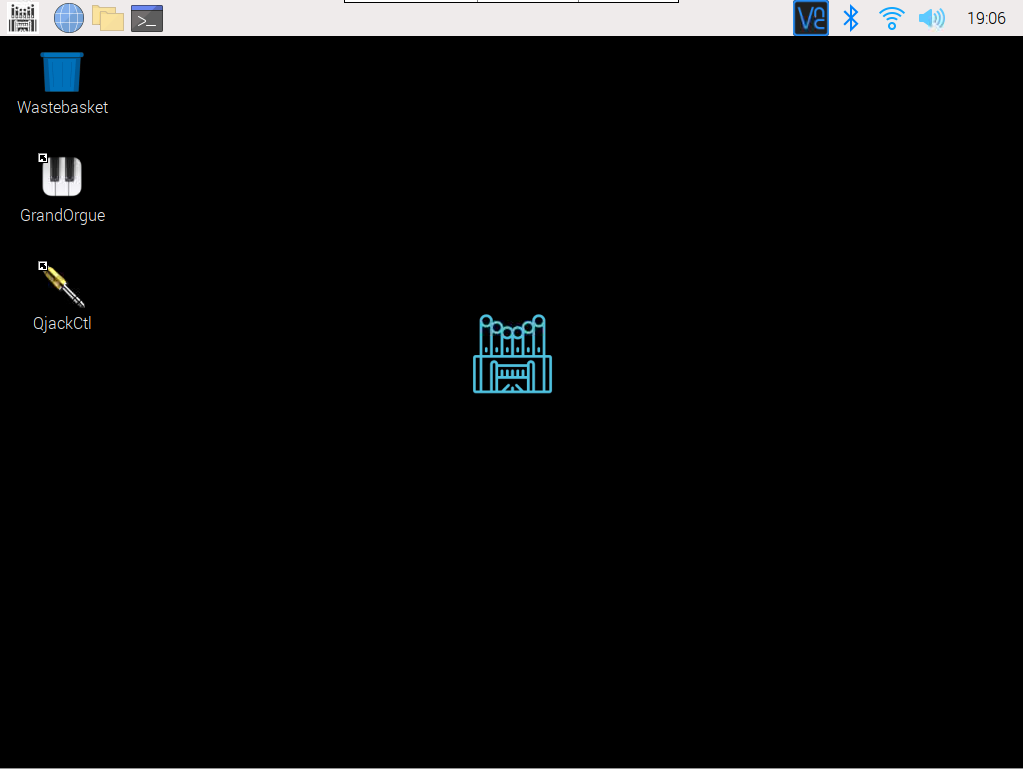
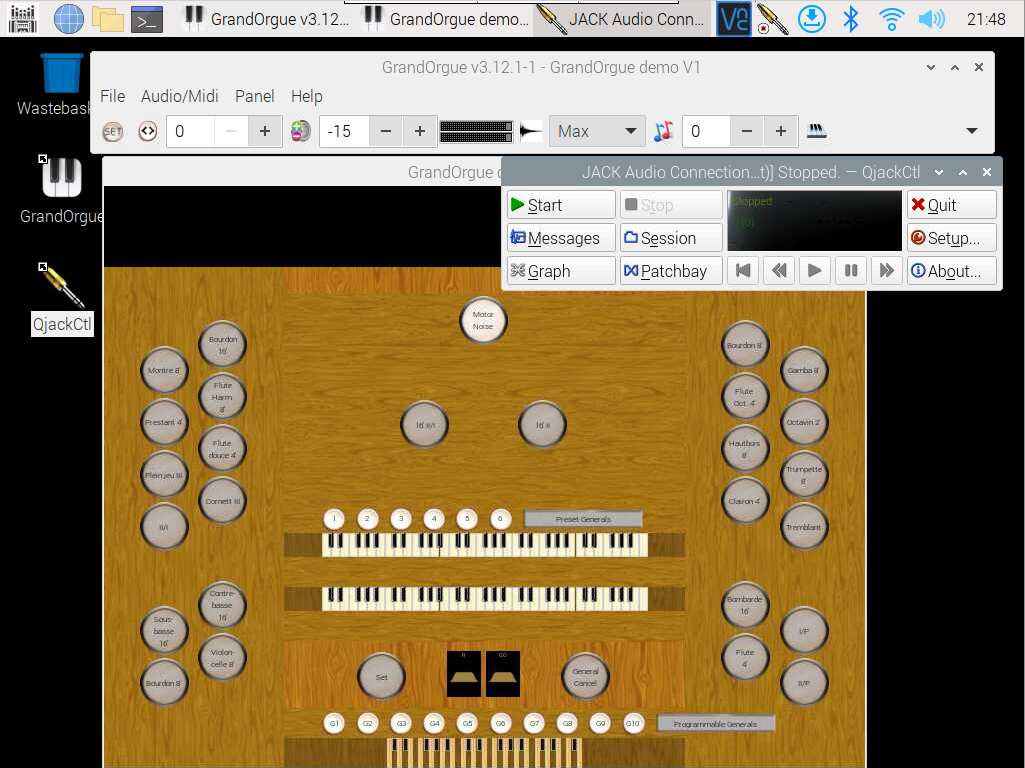
Some Pipebian screenshots 😉
username: pipebian
password: pipebian
hostname: pipebian
Raspberry Pi needs a sound card!
The built-in Raspberry Pi 4 sound card is not optimal sound and latency wise (but it works), and Raspberry Pi 5 doesn’t have an on-board audio chip.
We suggest a cheap solution! You can buy an USB DAC (Digital Analogic Converter) card based on pcm2704 chip.
Look for “pcm2704” at your e-commerce store.